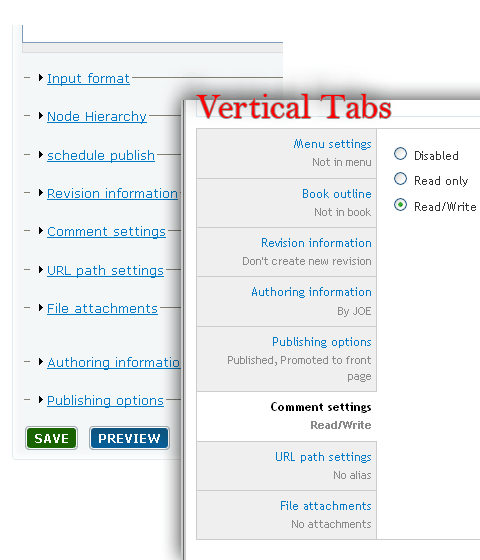Project filmcritics.org.hk 香港電影評論學會
Requirement gathering
Functional design
Drupal core
site XHTML, JS, CSS



theme 使用theme 自己的 *.tpl.php, build a custom hook_theme() on a theme
一個module 需要輸出html 的話, 會使用 hook_theme()
但如果一個theme 都需要輸出特定的html, 或者需要使用 *.tpl.php的話
因為Drupal 6 新增了 theme registry,
以前 Drupal 5 的theme 內的theme() 函數都不會自動加到theme registry
要在 template.php 內:
/*
template.php
*/
function [theme_name]_theme(){
return array(
'taxonomy' => array(
'template' => 'taxonomy',
'arguments' => array('taxonomy'=>NULL),
),
);
}便可以在theme_name 資料夾內使用taxonomy.tpl.php:
/*
taxonomy.tpl.php
*/
<ul class="links inline">
<?php foreach ($taxonomy as $term) { ?>
<?php
$href = "taxonomy/term/".$term->vid."/".$term->tid;
$text = $term->name;
?>
<li><?php print l($text,$href) ?></li>
<?php } ?>
</ul>完全分離logic 和 html 輸出
也方便的將 html 的建立, 維護部份分工到另一個人身上
2009-04-14 本站順利升級到 Druapl 6.10, successfully upgraded to Drupal 6.10
終於都抽了時間將我這個站升到 Drupal 6.10
也是為了展示給客戶吧, haha
因為我的站的結構比較簡單,
幾乎是無痛升級
linux 的 untar, wget, cp 等等的命令都練得很熟了
只有我這個custom theme 需要一點點的代碼升級
都只是一個半個小時的工作而已
太順利了!
1. 將5.x 之下的全部模組, core 都升到最新版
2. backup
3. disable第三方模組
4. 覆蓋 Drupal6.10, upgrade.php
5. 一個一個將第三方模組升級
Finally, dug some time to upgrade this site to Drupal 6.10,
have to demonstrate to my clients, haha
because my site's structure is relatively simple,
the upgrade is almost plainless.
tar, cp, wget commands just got enough practise
only my theme need some coding changes,
but just a piece of cake.
1. upgrade all 5.x modules and core to latest version.
2. backup
3. disable all third parties modules
4. overwrite Drupal6.10, upgrade.php
5. upgrade modules one by one
處理複雜的 taxonomy 和 breadcrumb 關係
我的一個freelance 之中有一個 Drupal 的普遍問題,
breadcrumb 的作用不太大
Drupal 沒有使用分類輸出一個合適的 breadcrumb
以這次的網站做主軸, 舉個例子(只是個簡化的假設例子):
content type 3個: 經濟, 娛樂, 體育
經濟 type 有一個專屬的 vocab, 有terms: 中國經濟, 美國經濟, 歐洲經濟
娛樂 type 有一個專屬的 vocab, 有terms: 香港娛樂, 日本娛樂
體育 type 有一個專屬的 vocab, 有terms: 足球, 籃球
Primary-links 設定:
為了方便系統管理員, 每一個 vocab 都在 primary-links 內有一個自動更新, 實時的連結
也會顯示該vocab 的terms, 含連結
這樣, 新增了terms 便不需要系統管理員更新 primary-links 了
很容易用 taxonomy_menu 完成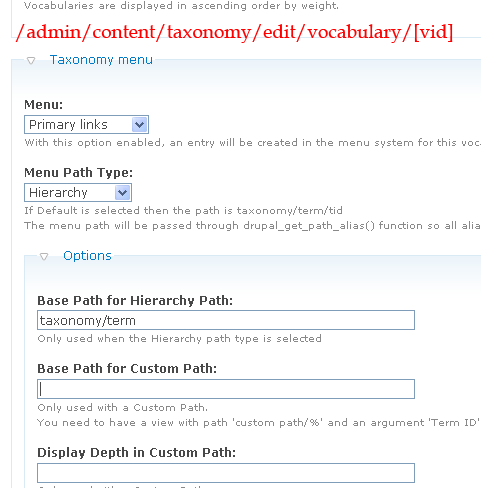
(等一下會講解使用 hierarchy 而不使用 default 的原因)
node/* breadcrumb:
但問題是, node/[nid] 頁面,
不會在breadcrumb 自動算出自己的所屬的 vocab, term
只是一句 Home > [title] 帶過
使用custom_breadcrumb 解決
輸出: Home > [vocab] > [term] > [title]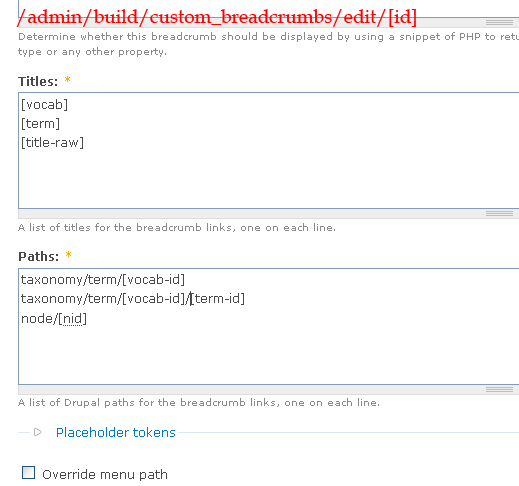
node/* path:
順便使用pathauto, 建立自動路徑:
設定URL: /admin/build/path/pathauto
Node path settings -> Default path pattern
[type-name]/[term-raw]/[title-raw]
連path 都做成同一個結構, 有利 SEO
taxonomy/term/* breadcrumb:
但 taxonomy/term/[tid] 這種頁面比較麻煩
這頁面來自views, 而views 並沒有對breadcrumb 做優化或者建立輸出選項,
所以要自己用 php 動手了
要在頁面使用php, 要先啟用php filter(Drupal 6 預設關閉)
再在 header 或者 footer 使用php code:
<?php
if ( arg(3)!=null){
$term = taxonomy_get_term(arg(3));
$vocab = taxonomy_vocabulary_load($term->vid);
$breadcrumb[] = l(t('Home'),null);
$breadcrumb[] .= l($vocab->name, 'taxonomy/term/'.$vocab->vid);
$breadcrumb[] .= l($term->name, 'taxonomy/term/'.$vocab->vid.'/'.arg(3));
drupal_set_title($term->name);
}else{
$vocab = taxonomy_vocabulary_load(arg(2));
$breadcrumb[] = l(t('Home'),null);
$breadcrumb[] .= l($vocab->name, 'taxonomy/term/'.$vocab->vid);
drupal_set_title($vocab->name);
}
drupal_set_breadcrumb($breadcrumb);
?>這個修改內建的views 有很多要留意的地方:
1. arguments 不使用多個tid 的方式 (taxonomy/term/[tid1] [tid2] [tid3]) 集合為vocab
而使用 taxonomy/term/vid/tid 表示 term
taxonomy/term/vid 表示vocab
因為: SEO, 和難於使用php 判定這 URL 是 term 還是vocab
例如, argument 傳入 中國經濟 和 足球, 使不能判定 vocab 是 經濟還是體育了
使用上面的方法可以令 views 的 "只容許單一tid" 過濾機制來限制這些可能出現的麻煩
可以得出一定正確的 breadcrumb
2.要小心設定argument (tid 為可選)
所以, URL taxonomy/term 是非法的,
vocab id 為必要, "Hide view / Page not found" 選項
第二個argument 為 tid, 因為 taxonomy/term/[vid] 是合法的, 所以
用 "Display all value" 選項
3.手動設定title
也因為 容許 tid 為可選, title 的設定就變得更複雜
不可以單用 tid 或者 vid 為 title,
所以, 用php 設定 breadcrumb 的時候一次連 title 都設定了
總結:
views 的 breadcrumb 處理的確有不完善的地方
這次在header 做 php code 的方法嚴格來說是一個hack
但這已經是最好的方法
估不到的是, taxonomy_breadcrumb 這個模組不太對頭
設定太少, 所以才不用, 要自己動手
| Attachment | Size |
|---|---|
| 12.97 KB | |
| 8 KB |