| Attachment | Size |
|---|---|
| 51.02 KB | |
| 73.09 KB | |
| 69.11 KB | |
| 50.42 KB | |
| 40.12 KB |
這次介紹的模組是adsense 模組
這個模組可以將你的網頁變成你的謀生工具, 賺取外快, 幫補寄存費等等
如果你對adsense 沒有認識, 之前有用過adsense, 我建議你先到google adsense 看一看
明白什麼是adsense 才開始你的賺錢大計
這次使用的是 adsense1.3 的官方發佈版
從官網下載了以後, 將檔案解壓到 drupal/modules/ 下
用管理員登入, 到 site building->modules 啓用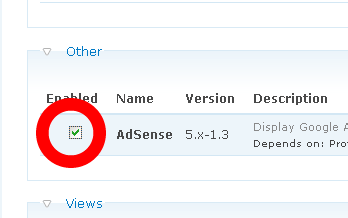
也順便啓用內建的profile, adsense 的設定會用到
接著要設定adsense 模組
留意, 這模組的設定比較多, 請小心
先到user/profile, 新增一個 "single-line textfield"
用作記下你的google-adsense id
form_name 指定為 profile_google_adsense_client_id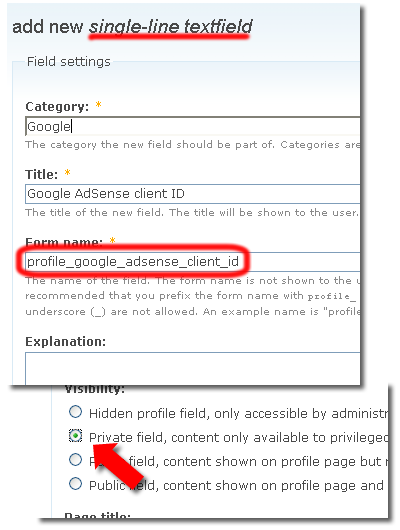
其餘的都可以自定
下面有一個visibility 的選項, 要選private
save.
接著填入你的id, 到user/1, edit
你的id 可以從google 給的一段script 的看到
格式為pub-xxxxxxxxx..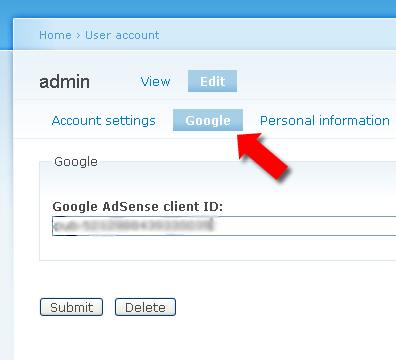
save.
接著到adsense 模組設定了
在required parameters 內選google adsense client id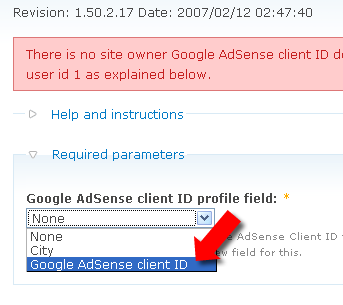
Ad group 內就可以設定adsense 的顏色, 屬性等等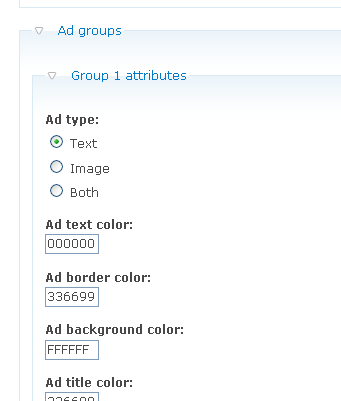
save 了以後, 你就可以在block 內看到adsense 320x180 之類的block 了
當然, 你也可以在theme 之內使用
用以下的一段code
<?php
if (module_exists('adsense')) {
print adsense_display('120x600', 2, 4);
}
?>adsense 可以算是最簡單的廣告組織了
只要數個簡單的步驟, 你就可以開展自己的廣告收益
何樂而不為?
