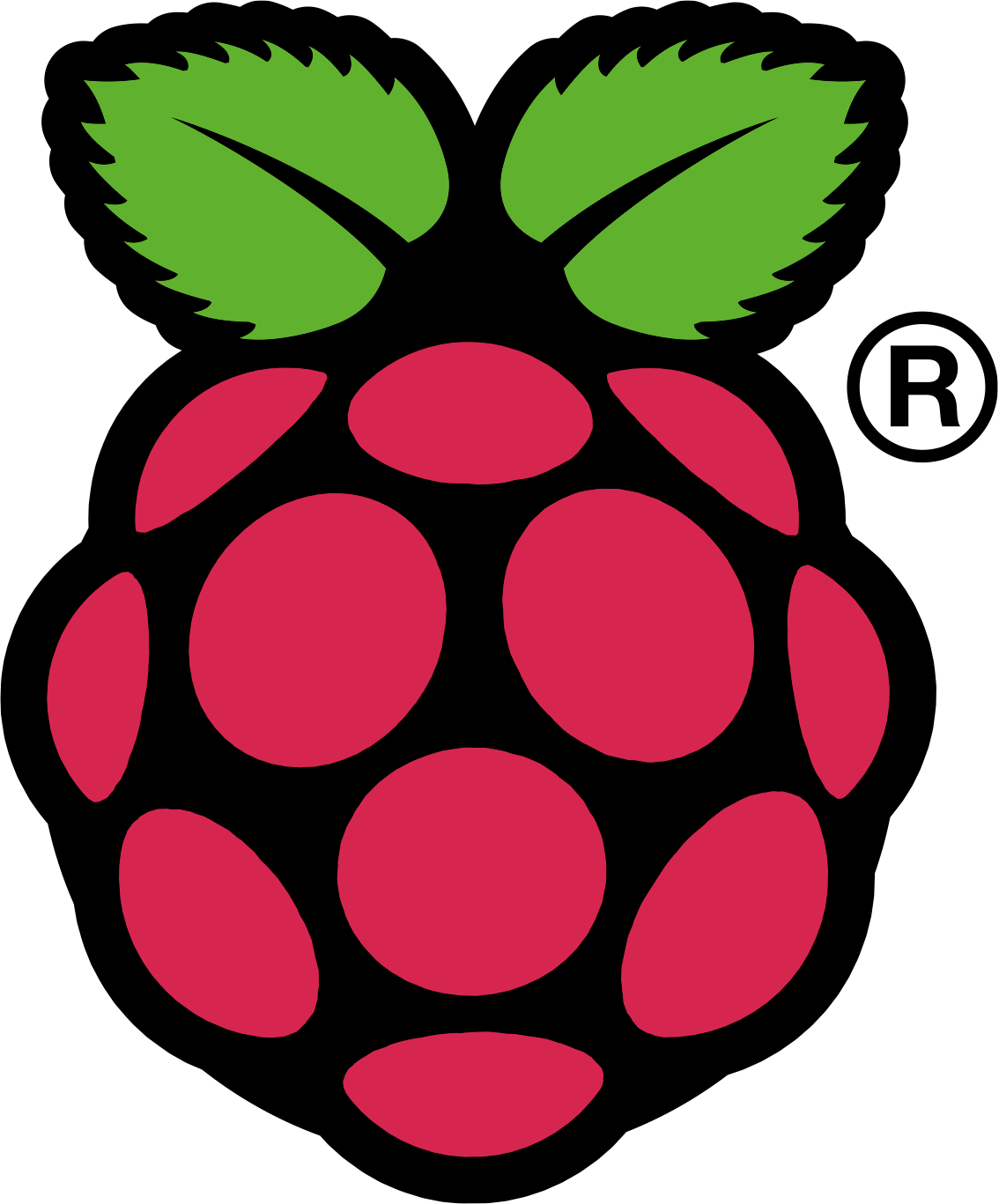Apache + Ubuntu + Varnish painless upgrades
Varnish is a reverse proxy
working with apache, with all traffic go thriugh Varnish cache first
if cache missed, Varnish will be the one to grab content from Apache
It is because Apache ignore file types
For example, deliver a jpg by Apache will load mod_php into RAM
the same applies to CSS and JS files
This will cause massive RAM footage
And Varnish cache help greatly helped these static files with less resources drain
and improve overall performance
My target is install Varnish with minimum downtime
Remember to backup the config files before continue
Apache + Ubuntu + Varnish 無痛升級
Varnish 是一個「反向」的代理 (reverse proxy)
用法是和你的 Apache 一起,所有的流量都先經過 Varnish 的緩存
緩存落空後才由 Varnish 向 Apache 拿資料
因為 Apache 的結構是沒有針對檔案類別的
例如 Apache 送出一張圖片一樣會將 mod_php 載入到 RAM 內
同例可用於 CSS, JS 等靜態的檔案
做成大量的 RAM 浪費
而Varnish 的緩存可大大幫助這類靜態檔案佔用的資源
從而提升整體的效能
這次我的目標是用最少的下線時間安裝和設置 Varnish
大家記得一定要先備份有關設定的檔案
Sentry 4.8.2 + Python2.7 + ubuntu 10.04 + SQLite

Sentry 是 disqus 釋出的一個圖像化 logging 的工具
本身是基於 django 的,安裝等基本就不多說明了
可以參考 http://sentry.readthedocs.org/en/latest/quickstart/index.html#install-se...
而我還到的問題是:
Raspberry Pi (二)
如果大家是隨著我或其他主流的方法安裝Raspberry,
而你的 SD card 的容量又大於 2GB 的話
你會發現你可用的系統容量只有 2G
而且 Debain 又已經使用了一半以上
其餘的容量去了那裏?
其實大家下載 SD card 的映像檔的時候是一個 2G 的映像檔
轉移到 SD card 的時候也會變成一個 2G 的映像檔
而你可以使用例如 Gparted 等的圖形介面工具將容量改為 SD card 的最大值
但很可惜,因為Gparted 是不可以修改系統主盤的
所以你會需要另一部可以使用 Gparted 的電腦
我當然可以很方便的使用我的桌面 ubuntu 完成工作
下星期討論一下將 Raspberry Pi 變成 torrent 交換中心的做法
Ubuntu 2012-04 使用報告
單純使用 ubuntu 作為主力操作系統
Good:
Filezila
- 有 winscp 的 "sync browsing", cross all platform, 無敵
vim
- 已經比較少用, sublime text 太強
sublime text2
- cross all platform, Git, jquery, zen coding 等等 extension 無敵
- 打開特大檔案仍有效能問題 (20MB+)
ssh, bash
- mysql, tunnelling, cron, backup, deploy, rsync, drush.....
Unity + Expo + 4 desktops
- Win7/OSX 都有的功能, 一個桌面娛樂, 一個工作
Netural:
Balsamiq + Adobe Air(unsupportted)
- Air 不支持 linux 了, 需要使用舊版本
多屏幕輸出
- 需要抄 conf, 好像 12.04 會改進非常多, 期待中
2010-01-17 Ubuntu 9.10 安裝 gcin 倉頡中文輪入法 chinese input method
@ubuntu 9.10, 我netbook 上的ibus 輸入法(原生的) 經常hang (倉3)
特別是在hiberbate, sleep mode 再wake up 之後
日前終於認不了, 比較了 gcin 和scim 之後
從其他人的blog 中得知 scim 在9.10 上不太stable
便決定用gcin
安裝很容易, 到 System -> Administration -> Synaptic Packet Manager 找gcin
check install, 按apply, 之後restart
再到 System -> Administration -> language support, input method 選 gcin
就可以了.
gcin default enable 了很多輸入法, 而我自己只用 WIN 的倉頡
System -> Preference -> gcin setup, 內定輸入法, 只選倉頡
完成!!